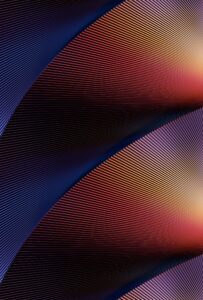Image element
Easy to use customizable images.

Preloader animation
You can make your images be loaded only when if the user scrolls enough to see them. After the image is loaded, one of dozens fancy appearance animations will be shown.
Control shadow and border radius
You can add small, medium or large shadow to your images to make them look better, or disable shadow. Additionally, set border-radius in pixels or percentages to fit the overall design. With all the sizing controls, you can even achieve a perfectly round image.
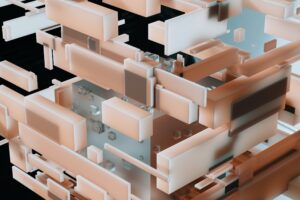

Any size and aspect ratio
You can either display your image as is, or set restrict it’s size. Moreover, you can set easily set the image aspect ratio that you want your image to be, and it your image will be cropped to that ratio. Super easy and no need to use Photoshop!
Hover effects
Easily control the hover animation of your images. Add an overlay layer with solid or gradient color fill.
Clickable images
You can set any image to perform one of the four actions on click: open a new page, open a lightbox with a larger image, open an image gallery, or open a video lightbox.